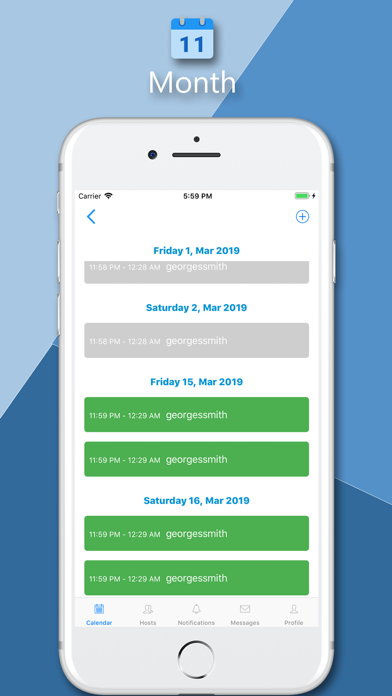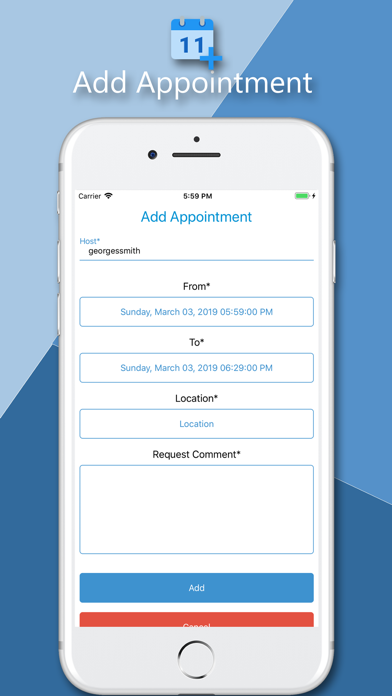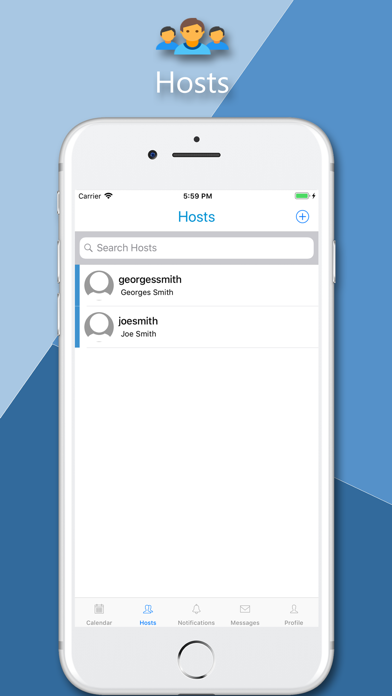AppointSync app for iPhone and iPad
Developer: LUMBERCODE
First release : 09 Mar 2019
App size: 15.47 Mb
Stop calling your doctors, trainers, dentists (etc) and worrying about waiting for hours on the phone to ask for appointments and changes, and start requesting your appointments with a glance.
Stop forgetting and missing your appointments, and start receiving notifications before every appointment.
Stop worrying about a way to contact them, and just text on the go.
Stop forgetting the history of your appointments, and see all the appointments and related notes with a few clicks.
Features:
* Calendar: Check out and add your appointments in one place. Every appointment is color coded for you to know each appointment’s status in a glance.
* Appointment View: You can now manage each and every appointment with a single touch and individually for every host. Reaching the appointment’s location is as easy as a single tap for navigation. For each appointment, depending on its status, you can either accept, amend, reject, cancel, or delete the appointment (functionalities varies based on your host’s permissions).
* Hosts: Keeping all your hosts and their appointments in one place. Checking and managing all appointments history with a specific host. Adding new hosts is as easy as scanning a QRCode or having the host’s username.
* Notifications: Never miss updates, or appointments with the notification system. keeping you updated with all your new hosts, appointment requests and changes, new messages and more.
* Messaging: To make this platform truly your one business app, we provided you with an in-app messaging system to contact your hosts on the go.
AppointSync gives you access to view and edit all your appointments no matter where you are and what time it is.
AppointSync reminds you a day prior to your appointment.
AppointSync gives you a user friendly platform to manage your appointments, hosts, and messages.